Funnel conversion rate analysis is what I have done this time to check how I am doing and what I need to improve.
I wanted to check how many visitors come to my pricing page, then checkout page and then confirmation page.
What I have found is something I did not expect to find. And the results were great for me :). At least that was what I had thought at the time.
Contents
Funnel Conversion Rate Analysis- Pricing Page
My conversion funnel consists of three pages. Those are the pricing page where I am showing to the visitors which membership plan they can select.
On the pricing page I have two membership plans with monthly paying and annual paying method.
Annual price is 10x monthly so the visitor that selects an annual plan will save 2 months compared to if he selects monthly paying.
If the visitor selects one of membership plans he will move to the next step in the funnel and that is the checkout page.
I will show you what my conversion rate is between each page in the funnel. That means I will show you what the conversion rate of visitors that land on the pricing page and then move to the checkout page.
After that, when a visitor goes to the checkout page how many of them move to the confirmation page. Confirmation page means the visitor has become a customer.
Funnel Conversion Rate Analysis – Checkout Page
My checkout page consists of a form where the visitor needs to enter his details about username, password, email, credit card details and consent for terms and conditions.
Below you can see how the checkout page in the sales funnel looks.

At the top you can see a note that I put for the visitor just to be aware that credit card details that are required for registration are only for verification.
What I need to note here is that there is a 7 day FREE trial period customers can use before starting to pay for the membership.
So this note just notifies the visitor that he will not be charged anything upon registration, but only if he continues to use the service.
I will explain this note a little bit later.
And there is a second note that on the bottom right corner is live chat where the customer can ask any question if something pops up.
Sales Conversion Rates Analysis
Here is the table with all numbers needed to see what my conversion rate for November.
I have put all three pages together to get a clean image of how the sales funnel conversion is doing.
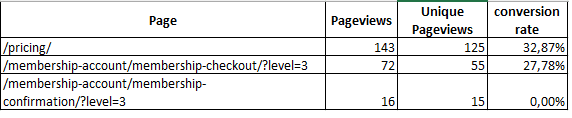
You can see that I had 125 unique visitors to the pricing page which is the start page of my sales funnel.
Then I had 55 visitors going from the pricing page to the checkout page. That means I had a 32,87% conversion rate of this sales funnel step.
Conversion rate for Pricing page – Checkout page if my sales funnel had 1/3 of all visitors landing on the pricing page.
I think this is great.
Second Level of Funnel Conversion Rate
Then the second level of the sales funnel had a 27,78% conversion rate. Which is also almost 30%.
Here I had 55 visitors coming to the checkout page and then 15 visitors have registered as a user on my membership site.
Good Funnel Conversion Rate
If I calculate the whole conversion rate of all visitors coming to pricing page I would get:
15 registration / 125 visitors = 0,12
0,12 * 100 = 12%
So, my total conversion rate is 12% which is good. At least I think.
But, when I look on the internet what is usual conversion rate then I see that the results shows around 3%. Here is the image with the results from Databox.com.

This means I am doing great and I have a 4x more better conversion rate than the average. I was thinking I am doing bad :).
But, here is something I need to point out. That is the conversion rate is for trial registrations.
If the 7 day free trial ends I will not get this many paying users.
So, at the end of the month I had only 3 paying members out of those 15 who registered.
And with these numbers I get:
3 paying / 15 registered = 0,2
0,2 x 100 = 20%
20% conversion rate of all registered users that are paying.
And total conversion rates of paying members compared to number of visitors coming to pricing page is:
3 paying / 125 visitors = 0,024
0,024 x 100 = 2,4%
This brings me to the average funnel conversion rate of 3%. Which makes me not so happy.
Improve Funnel Conversion Rate
So, I was thinking that I need to change something about this. I have too many visitors coming to the pricing page and then bounce.
And I have many visitors coming to the checkout page and then bouncing.
I have around 60% of visitors on each page that are bouncing.
The biggest question is why the visitors go from the checkout page without registration. If he comes to checkout that means he is willing to register.
Right?
Well, that is what I was thinking.
And then I have used Microsoft Clarity to see what my visitors are doing on the checkout page. It is a free tool I suggest you use.
First Case
I have used Clarity from Microsoft to check what happens on the checkout page and I have seen customers start entering username email, and down is the credit card details.
It says checkout with credit card or Paypal. And after that they cancel filling the form and leave.
Why they leave I really do not understand. It seems that they fear entering a credit card for a FREE trial.
Second Case
Second case I have seen is when a customer comes to the checkout page and he checks the page.
At the top there is username, password and email data he needs to enter. Below is a checkout with credit card and Paypal.
AN+nd I see he moves up, then down to checkout with paypal and credit card, and again up and then down.
It looks like something is not clear on the page.
Funnel Pages Live Chat
I have started to read why the customers abandon the checkout page. Is there something I can improve to give a better user experience on those pages?
And I have found out that customers do not like to enter credit card details if there is something FREE. They think I will trick them with a FREE trial, but I will take the money when they enter credit card details.
So, I have put on the top a note that credit card details are only for verification of credit card if they continue using the service after a 7 day free trial.
And a second solution I have put live chat on the bottom right corner. So the visitor can ask a question when he lands on the pricing page or checkout page.
I have put live chat only on these two pages. not on the whole blog because I wanted to see responses only on these two pages.
I hope to see some improvements during December 2021.
After a few days I had one question regarding the service over live chat. That was on the Checkout page. The question was about the service where the visitors are asking what is the difference between my service and similar that he is using right now on another website.
I have said that it is a similar service, but I have community, email content and he can test it for 7 days and see if it is good or not.
And he registered a minute after I had sent an answer. So, this one sample gave my confirmation that live chat on the sales funnel is a great idea.
The live chat I am using is a free one from Tawk.to company.
Conclusion
I hope this article in my blogging journal helps you in any way. I hope the idea of what I have done will help you get better results and become better blogger..
I will add more details after I do some testing so you can come back and see if the article is refreshed with new details.

Recent Comments