In the online course creation you need to have course material you will write as powerpoint presentation, then script you will record and then film the presentation with voice over.
In this tutorial I will show you all steps I have taken from the idea to create an online course up to selling that course by using the powerpoint presentation, voice script and video.
When I say that I will cover all the steps I took then I mean it like this.
I will tell you my idea for each step, what I have read about that step, what I have done on that step, what I have made wrong on that step, what was the right step, what were the results of that step, and where did it end.
This tutorial will be with real examples and steps where I will include a lot of images to show you what I have done so you can repeat the same process.
I will not hold back anything because I want you to see what you can expect when you start with the idea of how to create an online course.
I know that there is a lot of the same content. And many of those articles tell you the same thing. There are the steps to create an online course, 10 steps to create an online course, there are the tools you need to create an online course, etc…
I wanted to see a real example of how someone creates an online course. I wanted the steps he took to create the course and what mistakes he made while creating it. But, I did not find such an article.
The thing is that all of us when we start doing something new we start to look for the guide. With real examples. Like someone is holding you for your hand and tells you what to do.
But, the problem is that such information costs so you need to buy an online course to learn how to create an online course. Funny, right?
So, I have made a promise to myself to record all that I am doing so I can help someone else who was on the same journey as I was. I want to show you what you can expect.
Which problems you will have in front of you and what mistakes you can avoid.
So, why would I do such a thing without charging for it?
If you want to pay me just click on the links I provide you and if you buy through that link I will get commission without charging you a higher price. That way you can pay me if you are satisfied and grateful for this information.
When you give something for free you will receive something in return, eventually.
Let’s begin.
Contents
- 1 Idea About Creating Online Course
- 2 Online Course Delivery Types
- 3 First Steps To Create Online Course
- 4 Verify Your Online Course Idea – Market Promotion
- 5 Structure Online Course PowerPoint Presentation
- 6 Write Online Course Voice Script First
- 7 Improve Voice Script as Much is Needed
- 8 Record Online Course Video by Reading Voice Script
- 9 Voice Recording Software for Online Course
- 10 Final Video Recording
- 11 Online Course Platform
- 12 Thinkific LMS
- 13 Put your Privacy Policy and terms of Use
Idea About Creating Online Course
The idea to create an online course had come 5 months before this post because I wanted to make money from my knowledge. I wanted to start making money with my blog because at that time, and also now, I am not making anything.
The problem is that I did not produce too much content so I do not have too many visitors to my blog. I was posting 2 posts per month because I do not have too much free time.
So to speed up the process of making money with my blog I decided to make an online course. I have read that online courses are a great source of income for bloggers.
Read more: How Much Money Can You Make Selling Online Courses
Online courses are a product you can create once and sell many times in the future. This idea has made me curious and I started to search for more information about online courses.
Check here for: The Best Online Course Creation Course from Sarah Cordiner
What I have found is that many bloggers start to create online courses because it is almost passive income once you have all set up. Some of them make a lot of money with their courses and the idea to create one for myself and make such an amount of money was enough for me to start.
What I know about online courses at that time was that it is an online accessible content you needed to pay for. Sometimes it is free. This depends on the quality of the course, but it is not always like that. There are some good online courses that are for free.
Here is an example.
The online email course I have used which has great information about writing good blog posts is this one free mail course from Growth Machine. I have found such good information on how to write good blog posts which I never found anywhere else.
Online Course Delivery Types
I did not know that there was a video online course, voice recorded course, powerpoint online course, email course and many more. There were a lot of types of online courses.
Here you can read the post from Sarah Cordiner which type of delivery you can use for your online course. I am not professional to talk about this topic so I leave that to the professional Sarah.
I need to decide which course type to make in order to cover what I wanted to share with my audience. What I have found by reading was that video online courses was the way to go.
Video courses were a better option because video is increasing in demand and Youtube was showing the trend. Also, video courses were a better solution because I needed to show my screen when I am teaching.
In my online course I am using a platform which my users also use so it is better to show them that through video instead of writing everything as a presentation or a word document. I have used tools for screen recording to record my steps so my customer can see what I am doing.
First Steps To Create Online Course
As I read more and more about creating online courses I have found that I should first start writing down the outline.
So I started with the outline of what I think it would be a good topic to cover and teach my future students. Even though I have been in this area more than 10 years everything was easy to me and I did not know where to start.
First I thought it would be a good idea to cover something that newcomers into this field want to know. Then I started to think that I could cover a wide topic so beginners and advanced members can learn from my online course.
Mistake: When I have spent a lot of time thinking which topic to cover I have learned that I should first check what is demanding on the market and then decide what to teach.
Verify Your Online Course Idea
What I want to say with this is that I needed to check what is selling on the market before deciding to get into the creation of online courses.
While I have spent a lot of time reading and thinking about what would be a good topic to take an online course I have learned a lot.
Do not think that spending some time reading and searching is a bad thing. As you can see I have learned from my mistake, but I would never learn that if I did not make this mistake. I have paid the price and that is time. But, I do not regret that.
My time was spent, but a new lesson was learned. I could be smarter and pay someone to guide me, but I did not have money to pay that. If you have money, feel free to buy some online courses who will guide you step by step.
How to check if your idea is ok or not?
Go to Udemy website and search for the topic you are after. For example if you want to create an online course about CAN bus Network Communication (Just saw an ad about this so I will use this topic to show you) type that into Udemy search console.
When I do that I get 10,000 results which is a huge number.
When you take a look at the image the first three results show the topic I am looking for. I have put an arrow pointing to the number of students that took this online course.
This means there is interest in this online course topic and people are buying it. This was the first step I have done to verify my topic has a background good enough for selling. In my case I had over 10,000 students enroll in the similar online course I wanted to create.

Pro Tip: Register on Udemy and apply as instructor. There you will have insight tools where you can see does your topic is in demand and how easy is to rank for. You can also see what is the average income instructors make with their online courses for that topic.

The next step is to see which topic to cover. Should you cover all what is inside CAN bus Network Communication or is there some subtopic you should focus on.
I had an idea to cover all what is needed for a beginner. I wanted to share my knowledge so the student can know what I know.
Mistake: Anyone who starts to learn something new cannot understand all topics at once when he starts to learn. He needs a step by step learning curve.
Focus On Simple Steps for Beginners
If you want to teach beginners or advanced members you need to focus to create easy steps. You should not cover everything you know.
TO make this step better and to find what to teach you should take a look into udemy courses outline.
I thought that my way of thinking was good. I did not remember that when I started to learn something new I did not know anything about it. I needed simple steps to learn the topic I want to know. Then get into the topic step by step.
When I cover one step then I need to get deeper into that step and learn more.
This is a good way to teach someone. With reading and explaining you need to give experience to the student. He needs to practice what he learns.
That was what I learned later on. But that is why I am pointing you to check the outline of the udemy courses.
Check this image and I will explain to you what I mean.

What you can see here is the content of this online course.
When you check the content of several of the courses you get the idea what to cover in your online course.
Why should you do this?
Because when you do this you get the idea of what students want to learn. The author of this online course already tested his idea and he has improved the course to fit the students who buy this online course.
The students experience and knowledge level is for this content level. You see it is for beginners where the author shows the steps how to acquire the tools the students need and how to install them.
The next step is to open more of these courses and extract the content into an excel.
When you do that you get the idea what to cover in your online course. You get the online course topics your students want. If they are beginners because in this case I am using a beginner online course from Udemy.

In the image you can see what I have as a result.
I have checked the first four udemy courses and I have extracted the topics that repeat. This means that the topic is good because it gives good information about what the students want to learn.
When you take these to your course outline you need to sort them in a way they make sense. If you already have knowledge in that field then it will not be a problem.
Later on when you do a beta test with your students they will tell you is the outline logical or you need to rearrange them so they make more sense.
Your goal is to make the learning process logical.
The next step after I have made the topics in the excel was to put these lessons in the powerpoint.
Verify Your Online Course Idea – Market Promotion
I have done another step to verify my online course idea and that was to make sales funnel. I have read about this idea, but I could not find a really useful template.
That is why I am gonna show you what it is.
The idea is to trick visitors that you have an online course and lead him to the checkout page. Checkout page is the page where you have empty fields to enter your credit card details which means you want to buy something.
I needed to drive visitors to the page where he can enter credit card details which will mean that the online course will be sold.
The process contained three pages.
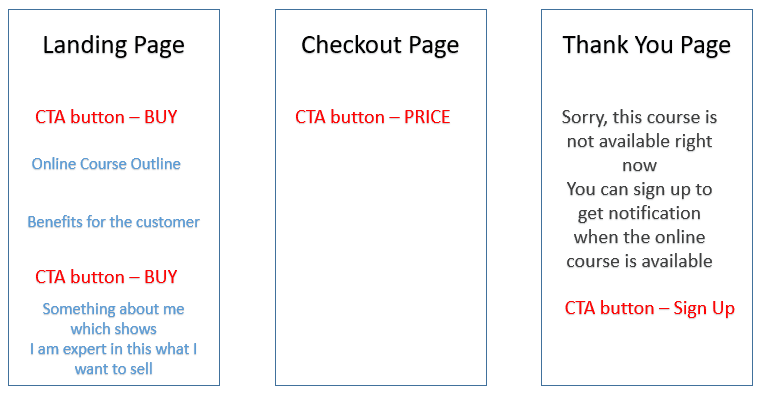
First page was a sales page or landing page where I have described all about the course.
Second page contained the price of that online course and it had a button for checkout. As soon as the visitor clicked that button he confirmed that the price was ok and he wanted to buy the course.
But, instead pointing him to the checkout page I have forwarded him to the sign in landing page where I have said that the course is not available right now and he can be notified when the course is finished.
I had 5 people come to the checkout page and 2 of them signed.
That was a sign for me that the course can be sold.
How have I attracted people to the sales page?
I have paid for a google ad and it took two days to finish the ad. I have paid around $40 for that one ad and it was enough.
I have also put Facebook posts on several groups and I have put the link on my own website where I have stated that you can enroll in the online course.
All those channels have brought me more people, but google ad was the best in this case.
When I have seen that there are results I have moved on with my online course planning.
Structure Online Course PowerPoint Presentation
In the powerpoint file I have divided each topic and I have started to write more details about that topic.
Each topic has its own powerpoint file and separate folder so it is ordered.
When writing powerpoint presentations I have focused on putting first words about that topic. I did not put any images in the first step. I wanted to gather as much information as possible.
When I was done with that step I started to read topics and see what I have written. The goal here was to have only one goal with each powerpoint presentation.
What I mean by that is that I did not want to cover two topics in one powerpoint presentation, but only one.
I need to say when I say one powerpoint presentation I mean one lesson. For example in the excel file I have Evolution of CAN and the second one is CAN Frame Types.
Those are two lessons and I did not want to have both lessons on one power points presentation. At first I had many lessons on one powerpoint presentation.
The thing was I did not understand how the course lessons should be. And as I was reading more about creating online courses the other course creators said that video lessons or powerpoints lessons should be short and cover only one topic.
That way the student will spend time learning only one topic, then practice it if needed and the video will be short enough, few minutes, to capture student attention.
If the lesson is too long, over 10 minutes in video, or you cover more than one topic in one lesson, your student will not learn both topics as he should because you have overlap two topics in one lesson. And it could happen that students cannot focus for too long to watch your video that is over 10-15 minutes.
When I divide each lesson that is around 3-8 minutes then the student will stay focused and it will learn only one topic which he can remember and practice.
When I have done that, cut the lesson length, and cover only one topic, my course lessons were shorter. And ultimately I have removed some topics I was thinking I should put in the online course.
But, you know what. What I was thinking at the start was not the best. What I have now at the end is an online course outline with smaller lessons, more focused lessons, video lessons that students will like to watch and it will be easy to practice.
But, what with other lessons or topics you had at the start?
Well, as I see now, when I have done the first steps and read more about online course creation is that these lessons can be used for another online course which will be an additional course to the first one.
That way I am preparing the next course as a next step for my students which will be easy to sell because it will be additional information for them and the next step to learn more.
And, I am not focusing on making only one course, but I am allowing myself to sell more knowledge later one.
One problem for me, or a question was: Will I give less knowledge to my students with the first course if I cut the lessons and make another course with the rest of the lessons.
NO.
This way I am making the course much easier to learn and allowing students not to get overwhelmed with too much contact at once.
This way I am allowing them to learn slowly with more clear results and where they can move forward with their knowledge by buying a second course which is a natural flow of knowledge after the first course.
One thing to remember here is that your first course should not be the only course. By that I mean, you should build your first course that will naturally have a second one or the third one.
This was something I did not pay attention to at the start because all was new to me. I wanted to make an online course to sell and that is all.
But as I have moved forward I have seen that I have more material I can use for another course and have read more information from other online course creators which said I should watch this.
When my power point presentations were finished as a first version I started to record what I had done.
One thing I have done after the first version was done is to read them and improve them each time I read them.
Write Online Course Voice Script First
When I have started to record my powerpoint presentation I have read words from the presentation. But, the problem appeared already at the start.
My native language is not English and I could not remind myself which words to use. Sometimes I did not know what to say or some words were missing.
This leads to a lot of hmm, umm, aaa and so on. And when I listened to my voice the video recording was too bad.
So I have tried to type words first in the powerpoint presentation and read them as I move through the presentation.
This helped, but the second problem appeared.
I could not write all the words in the powerpoint presentation because when I am recording I cannot scroll down through each powerpoint slide and read what I need to say.
The idea was to move those words in the excel sheet and read from there and record a powerpoint presentation on the second screen.
This led to another issue and that is to have two screens at the same time. Which is not so easy to get when you do not have money to spend.
What I could do was to read experience from other online course creators and see what they suggest how to record video in the best way.
One idea I have seen was to record voice first and later on record video. To make that happen I need to have software to make this happen.
First way I have used my mobile phone and recorded voice and then I have recorded video.
But, mobile phones were not a good solution because I do not have the option to merge video with voice recorded.
Other course creators said that CAMTASIA software is the best. So, I have used the trial version for one month to see how complicated it is and can I get the desired result.
After testing CAMTASIA software I have to say it was so easy to use it and I have learned how to record video and audio in one hour.
It is very intuitive and there are only two to three buttons needed to start recording.
When I bought CAMTASIA I started to record my voice which I have read from the voice script I had in my excel.
Later on I have added video I have recorded and merged into one video lesson.
Improve Voice Script as Much is Needed
What I have learned by listening to my recorded voice is that I needed to improve my written voice script. The problem was I had many errors which I did not see when writing the script.
When you read the script you have written it does not sound and sometimes it is not easy to read what you have written.
For example – when you write something and when you read that aloud you can see is your writing written for speaking or reading. By that I mean you can hear does the writing is easy to speak or not.
Some sentences or words are pronounced differently and you need to write them in that way.
When I have seen this problem I have used a second column in the same excel sheet and made modifications so the words are easy to read and make sense.
I need sentences that make sense and they follow the topic.
By doing this and listening to myself I have added more words and sentences. Listening has helped me to hear what is missing in my explanation for the topic and what makes sense to add so the students can understand what I am talking about.
When I have listened to several times of my recording I have improved my script. Each time I have improved my script I have made a new script in the new column in the same sheet in excel.
That way I had history which helped me to see what was improved.
Make Your Voice Conversational
What I have found more by listening to myself is that my voice was not conversational. And what means conversational.
That means you should record your voice like you are talking with someone on the street. You do not pay attention to words like „it is“ but you say it’s. You do not say do not but you say don’t.
When you use those words you sound much more natural. And for example, when you write something you have been taught that you should not start your sentence with words AND or BUT.
Well, when you use a conversational voice you should not pay attention to those. You can make the test for yourself and write sentences without AND or BUT at the start of the sentence and then write sentences without paying attention to this.
You will see huge differences and it will be much more natural to use BUT or AND at the start. It is the way we talk every day and we sound much more natural.
When I fixed this I had another column for my final voice script. At the end sometimes I had four columns of my voice script in excel. Each column represented one version of the script and each one was improved.
Record Online Course Video by Reading Voice Script
When I had my voice script ready I used video recording software, CAMTASIA, and I have started to record.
I have listened to my recorded voice and I was recording video. I was recording my powerpoint slides.
I have seen there is a problem when recording my video and that is when I have a power point slide and on one slide there are some steps where I need to click with the mouse to show some movements or to remove some parts from the slide.
When I was recording my voice script I did not pay attention that I will have some stops in my voice when recording video or when I will need to click the mouse button to move to the next slide or start the animation.
Well, another problem appeared.
Powerpoint animations were the problem where I needed to stop my voice recording or to know when to start animation.
What I have done is to make a marker on my voice script to tell me when to click with the mouse button to start the powerpoint animation or to move to the next slide.
So, when I was recording video and listening to my recorded audio I watched on my voice script when to click the mouse button.
When the marker said to click the mouse button I clicked the mouse and my animation on the powerpoint slide was activated. When the market said to click the mouse button to move to the next slide I clicked.
That way everything was moving smoothly. To make this happen I need to check my power point slide and listen to my recorded voice. By listening to voice recording and watching powerpoint slides I have tested when to make a marker on my voice script so I know when to click the mouse button when I record video.
I have used two monitors DELL to make that happen. It was not possible to make this happen easily with a laptop or PC with one monitor.
Voice Recording Software for Online Course
When I have started with voice recording I have used my headphones. The sound was ok, but it was not so good because I had noise in my recordings.
The voice should be of high quality so I have started to search what to use.
After reading my reviews I have found a quadcast microphone which had good reviews. If you want to know what I am using then you can check it on the link below.
I can set the desired volume and I can mute anytime I want. Muting when you will have some noise or you want to pause recording this microphone feature is the best.
It is also on the stand that prevents the microphone from falling down and you can put it in front of you without holding it.
Their features were the decision making so I bought it and I never regret buying it. I highly recommend this microphone.
When you are done with recording the voice the next step is to modify your recordings. You can use CAMTASIA to fix the noise, to remove hmm, uhhh and other stuff that you had when recording.
You can mute some parts or delete some parts which is helpful
The tip: When you record your voice and when you make a mistake do not stop recording and start from the beginning. You just pause yourself for a second or two and start again what you want to say. Later one when you edit your recording you can easily delete your errors and leave the part which is good.
You then just assemble parts into one voice recording. If you need to add some voice later on you can easily record that small part and insert it into the whole voice recording. It is pretty simple.
Same is for video. You can insert a small part of the video if you need to.
Final Video Recording
I want to say that I have spent months getting to this stage because I had only one hour per day and that in the early morning. I got up one hour earlier, 04:30h to make this online course live.
Here are some estimate hours I have spent:
- Writing my course outline – 1 month – 1h per day (Without Sunday)
- Writing my voice script – 1 month – 1h per day
- Making my powerpoint presentation – 1 month – 1h per day
- Recording voice and video – 1 month – 1h per day
Video recording was the easiest part when I had prepared everything. By that I mean having a voice script completely finished with markers when to click the mouse button.
Voice recording was the biggest time consuming. I needed to reiterate steps to get the best voice script. If you have read what I have done to get the voice script ready in a conversational tone then you see that I had three of four different voice scripts until I have made the final one.
What I can suggest for voice and video recording is to have a few days free to record them. When you have a voice script ready completely then you can record all lessons very quickly.
If you have free days then you can make the room soundproof by closing windows and being alone in the room. Video recording is just recording what you see and what you listen to. So when you combine voice and video recording in a few days you can finish them quickly.
Online Course Platform
When I have recorded my video lessons I have started to seek where to host my online course lessons.
It was not an easy task to find a good one, but one goal was to find a free option because I did not want to spend money on an online course management system without selling any courses yet. I wanted to start for free and later on to pay when I sell some online courses.
At least I was willing to accept a fee per transaction which means to pay some fee when I sell online courses. This was great because I had money so it was not a problem to pay.
For the first option I have applied to Teachable because they have a free trial where I can test some options.
I did not find any other option that would be even better. So I have tested the free trial and I did not start using Teachable because I was not ready. I needed more time before I started using it for real.
When I was done with the first version of my online course I went to Teachable to start preparing everything for the online course. While doing preparation I stumbled on the Thinkific website in one of facebook groups. It was Sarah Cordiner facebook group where she had people to talk about creating online courses.
In the group Sarah also shares her expertise and answers to questions from potential online course creators.
I have seen someone saying something about Thinkific that has a free plan you can use to test and sell courses. When I took a look into the Thinkific plans I was happy because they had a simple free plan where you can have three (3) courses for free.
It was the option I was looking for because I did not need to spend any money to have my beta test course. And I applied to Thinkific learning management system and up to now I am happy with it.
It is really simple to create an online course platform and upload your videos. Managing members is so easy I do not need to spend a lot of time searching how to do simple tasks. You have less options compared to the full system, but with this lite version you have everything you need to make the initial beta test or even sell the course.

What I wanted at the beginning I have got with Thinkific so I would recommend using it at the beginning.
Thinkific LMS
The best free LMS you can find
Put your Privacy Policy and terms of Use
Before accepting any student into an online course you should put legal protection for yourself.
To do that you should put Privacy Policy and terms of Use on your online course platform.
What to put inside those policies is the best to ask a legal counselor in your country. That way you will protect yourself and your intellectual property.
If you want you can use a sample I have seen on the Sarah Cordiner website or you can find a similar online course creator and check his policies. You should seek one that covers the same topic as you do so get a feeling what is good and what is not to put inside policies.
Here is the link she is sharing with anyone who wants to see how to put policies on your online course management system:
Online course Privacy Policy and Terms of use Setup
Here is the image under „Settings“ where you put your Privacy Policy and Terms of Use content. It is really simple because you can copy/paste your content or you put your own URL on your website if you have one.

What is really smart to do is to put a requirement from students to accept your policies before they sign up.
Later on if some problem arises with students and refunds you can call on your policies and protect yourself.
If you change your policy later on you should announce that to all your students. The best to do that is to send them an email because you have all their emails. That way you let them know about changes.

0 Comments