Contents
WordPress sites can be slow for a variety of reasons. The most common cause of slowness is having too many plugins installed and/or using a poorly coded theme. Other causes can include using an outdated version of WordPress, not using caching, and not using a content delivery network (CDN). By following a few simple tips, you can improve the speed of your WordPress site.
There are a number of reasons why a WordPress site might be slow. It could be due to a slow server, a poorly configured hosting environment, a poorly coded theme or plugin, or a lack of optimization. In some cases, it could be a combination of these factors.
How do I fix a slow WordPress site?
There are a number of things you can do to speed up your WordPress website. Here are 17 Ways to Fix a Slow WordPress Website:
1. Keep Your WordPress Site Updated
2. Optimize Your Website’s Images
3. Use Plugins Cautiously (and Only If Necessary)
4. Choose a Fast WordPress Theme
5. Configure Cache to Optimize Your Website
6. Reduce External HTTP Requests (and API Calls)
7. Minify Your Website’s Scripts and Stylesheets
8. Use a Content Delivery Network (CDN)
9. AvoidUsing Too Many Social Media Widgets
10. Avoid Hotlinking to Your Images
11. Fix Broken Links
12. Don’t Use Google Analytics Synchronous Tracking Code
13. Optimize Your WordPress Database
14. Use a Good Web Host
15. Use a Static Homepage
16. Preload Pages
17. Defer JavaScript Loading
If you’re looking to speed up your WordPress site, there are a few things you can do. First, run performance tests to see where your site is slow. Then, choose a reliable hosting provider and update everything. Use the latest version of PHP and delete unused plugins. Install high-quality plugins only and use a lightweight theme. Finally, optimize your images to speed up your site.
How can I tell what is slowing down my WordPress site
If your website is loading slowly, it could be due to one or more plugins. Use the following steps to identify which plugins are slowing down your website and make it fast again.
1. Run a speed test. This will help you identify which areas of your website are loading slowly.
2. Make a copy of your site in a staging environment. This will allow you to test changes to your site without affecting the live site.
3. Review the list of the slowest WordPress plugins. This will help you identify which plugins are causing the slowdown.
4. Make the necessary changes to improve the speed of your website. This may include disabling or deleting certain plugins, or optimizing your website for performance.
Slow website troubleshooting checklist:
1. Clean up your website’s code. Remove unnecessary elements such as white spaces, comments and inline spacing.
2. Check your PHP version.
3. MySQL Server: Find slow-executing queries.
4. Analyze slow website content.
5. Speed up your site performance.
6. Check your content.
How do I clear my WordPress cache?
If you experience any problems with your WordPress site, you can easily clear your cache by heading to your WordPress dashboard and navigating to WP Engine in the sidebar. Then, under the General settings, click on Purge All Caches. It’s that simple!
If you notice slow speeds when visiting your site, you can run a traceroute between your computer and your website to test the connection. Traceroute is a tool that shows the route taken by packets across an IP network. It can be used to diagnose slow site speeds due to network congestion, bandwidth throttling, restrictions, data discrimination, or content filtering.
What is lazy loading in WordPress?
Lazy loading is a technique that speeds up a user’s experience on WordPress sites by only downloading images when the user’s browser viewport is within a certain distance of them. This means that images outside of the viewport are not downloaded until the user scrolls to them. The “eager” attribute tells the browser to immediately download all images, regardless of their position in the viewport.
1. Use a Content Delivery Network (CDN)
2. Move your website to a better host
3. Optimize the size of images on your website
4. Reduce the number of plugins
5. Minimize the number of JavaScript and CSS files
6. Use website caching
7. Implement Gzip Compression
8. Database optimization in CMS
What factors affect website speed
1. Superfluous code: Excessive code can lead to longer page load times. Keep your code clean and streamlined to improve site speed.
2. The CMS/ hosting platform: Choose a content management system (CMS) and hosting platform that are known for speed and reliability.
3. Image and file size: Large images and files can take longer to load. Use compression tools to reduce file sizes without compromising quality.
4. HTTP requests: Each time a browser requests a file from a server, it adds to the page load time. Minimize HTTP requests by using caching and file sprites.
5. Browser caching: When a browser caches files, it stores them locally so they don’t have to be downloaded from the server each time a page is loaded. Caching can speed up page load times.
6. Content delivery networks: A content delivery network (CDN) can improve site speed by caching your content across a network of servers. This way, users can access your content from the closest server, which can improve load times.
7. Mobile optimisation: Optimise your site for mobile devices by using responsive design and making sure your content loads quickly on smaller screens.
8. Use plugins
Some page builders may slow down your website, while others may not. In other words, the sheer number or size of plugins isn’t what slows down your website. Instead, it’s all about the specific plugins (and theme) you use. As with many things in life, quality counts for much more than quantity.
Which plugins are slowing down my WordPress site?
There are a few Cordova plugins that can potentially slow down your WP install. Here’s a list of the top 15:
1. Contact Form 7
2. Disqus Comment System
3. Jetpack
4. Broken Link Checker
5. NextGen Gallery
6. Revolution Slider
7. All Social plugins
8. WooCommerce
If you’re using any of these plugins, we recommend disabling them or finding alternatives.
1) Go to SpeedLab.
2) Enter the URL of the website into the text box.
3) Click on the “Start” button.
4) Wait for the website to load.
5) Look at the “Site Performance” section to see how long the website took to load.
Should I clear the cache on my WordPress site
It is important to clear your WordPress cache regularly in order to ensure that visitors always see the newest content on your site. Depending on how often you update your site, you should purge the cache every 12-24 hours.
It’s always a good idea to clear your cached data every once in a while. Cached data is essentially just “junk files” that pile up on your device over time. Clearing the cache helps keep things clean, but it’s not a foolproof method for freeing up space on your device.
How do I clean up WordPress?
1. Clear Out Unneeded Themes and Plugins – Delete any themes or plugins that you’re not using. Keeping these around can just add unnecessary bloat to your website.
2. Make Sure Everything Is Updated – Always keep WordPress, your themes, and plugins up to date. New updates often include security fixes, so it’s important to stay on top of them.
3. Get Rid of Old Post Revisions – WordPress automatically saves revisions of your posts as you’re editing them. These can quickly build up and bloat your database. You can safely delete them by going to Settings » Post Revisions and setting the number of revisions to save to 1 or 2.
4. Delete Media Files That Aren’t Being Used – If you have media files in your WordPress media library that you’re not using, delete them. Keeping unused files around just wastes space.
5. Optimize Your Images – Large image files can slow down your website. You can use an image optimization plugin like WP Smush to automatically optimize your images as you upload them.
6. Fix Broken Links – Broken links can make for a bad user experience. Use a plugin
Here are some common reasons why browsers run slowly:
1. Outdated software: Make sure you’re using the latest version of your browser and ensure that all your plugins and extensions are up-to-date.
2. Too many open tabs or extensions: Too many tabs and extensions can slow down your browser and make it difficult to navigate. Try closing some tabs and/or disable any unused plugins or extensions.
3. Malware: Malicious software can cause your browser to run slowly and may even hijack your browser and redirect you to malicious websites. Scan your computer for malware and remove any infected files.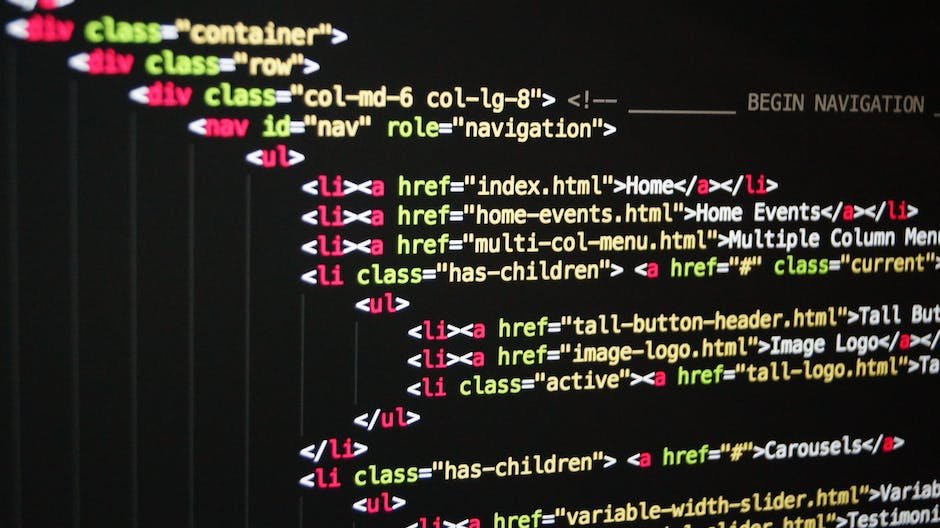
Why are my pages taking so long to load
There could be several reasons why your web pages are loading slow. It could be due to high traffic, limited bandwidth, data restrictions, unsatisfactory server performance, or location. If you’re having trouble loading web pages, you should check your network and see if there are any problems. You may also want to try a different server or location.
Lazy loading images is a great technique for improving the user experience by saving bandwidth for important content first. However, some people reject the technique for SEO considerations. But properly lazy loading your images does not prevent them from being indexed.
Does lazy load improve page speed
Lazy loading simply means delaying the loading of images or videos until they’re needed. This can be beneficial for a few reasons:
1) It reduces initial page load time, since the images/videos aren’t being loaded until they’re actually needed.
2) It reduces initial page weight, since fewer resources are being loaded upfront.
3) It reduces system resource usage, since the resources are only being loaded when they’re needed.
Overall, lazy loading can have a positive impact on performance by reducing the amount of time and resources needed to load a page.
Lazy loading is the practice of deferring load or initialization of resources or objects until they’re actually needed to improve performance and save system resources. This can be beneficial in situations where resources may not be needed immediately, or may not be needed at all, and thus loading them unnecessarily would be wasteful. In some cases, lazy loading may be achieved by loading resources on-demand, rather than all at once up-front.
What are the top 5 ways to increase traffic to any website
1. Optimize your content with keywords – this will help potential customers to find your site more easily when they are searching online.
2. Create targeted landing pages – these can be used to focus on particular products or services, and can be an effective way of increasing traffic to your site.
3. Craft engaging, high-quality content – this will keep visitors coming back to your site, and will also help to attract new visitors.
4. Use digital ads to promote your site – this can be a effective way of reaching a larger audience and driving traffic to your site.
5. Boost your local search reputation – this will help your site to be more visible when people are searching for businesses in your area.
6. Send emails that link to your website – this is a great way to promote your site to a wider audience and can also help to increase traffic.
If you are looking for ways to improve your work performance, here are the top three ways to help you get started:
1. Limit Distractions
One of the best ways to improve your work performance is to limit distractions. This means turning off your phone, closing your email, and really focusing on the task at hand.
2. Split Your Tasks into Milestones
Another great way to improve your work performance is to split your tasks into milestones. This will help you stay on track and prevent you from getting overwhelmed.
3. Stop Multitasking, Prioritize Your Work
One of the biggest productivity killers is multitasking. When you try to do too many things at once, you end up doing them all poorly. instead, focus on one task at a time and give it your full attention.
Warp Up
There are a number of reasons why a WordPress site might be slow. It could be due to a poorly coded theme or plugin, or it might be because of poorly configured caching or database settings. In some cases, a WordPress site might be slow because the server it’s hosted on is not fast enough.
There are many possible reasons why a WordPress site might be slow. It could be due to a number of factors including:
-The hosting company that you are using
-The theme that you are using
-The plugins that you are using
-The amount of traffic that your site is getting
If you are concerned about your WordPress site’s speed, then you should consider contacting a WordPress expert to help you troubleshoot the issue.

0 Comments